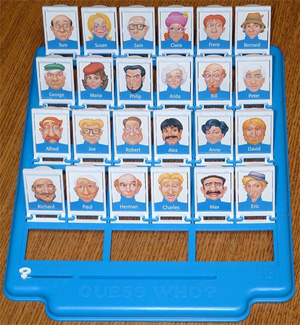Restaurant Dining Experience
In class we discussed experience prototypes. We were asked to consider how this form of prototyping could be incorporated into the process of designing new technology for restaurants. 3 different stakeholders were considered: the customer, the waiter, and the chef.
What is the existing experience?
The service they receive from entering until leaving the restaurant: Waiting for a table; being seated; reading the menu; ordering; waiting to receive their order; eating; paying the bill. Pre and post experiences could also be considered: booking a table; checking out a restaurant's website, review or social media; reviewing the restaurant after visiting.
What external/internal factors impact on the experience?
Recommendations and reviews, quality of service, quality of food/drink, price, speed of service, interior decoration, atmosphere, number of diners, queues, noise, customer's expectations, who they are dining with, other patrons.
What aspects of the existing experience could be enhanced/augmented/supported with technology?
The ordering experience, the menu itself is an obvious one. Another could be when waiting in a queue for a table at a busy restaurant, a system to see when a table is free, or get feedback on how long your waiting time will be, you could even start ordering before being seated to speed up service time.
How would introducing technology in to this context change the experience?
It might allow for less frustration when waiting for a table to open - customers could leave and do something else if they know how long to wait and comeback later. They also would be able to eat earlier if they ordered food earlier, and wouldn't have to wait as long while hungry.
What experience scenarios might you test with the technology?
Get a small group of "diners"in a waiting area to simulate the experience. Give them allocated slots which are display on screen, give them the option to wait, order and/or come back later at the estimated time.
In class we discussed experience prototypes. We were asked to consider how this form of prototyping could be incorporated into the process of designing new technology for restaurants. 3 different stakeholders were considered: the customer, the waiter, and the chef.
- What is the existing experience?
- What external/internal factors impact on the experience?
- What aspects of the existing experience could be enhanced/augmented/supported with technology?
- How would introducing technology into this context change the experience?
- What experience scenarios might you test with the technology?
What is the existing experience?
The service they receive from entering until leaving the restaurant: Waiting for a table; being seated; reading the menu; ordering; waiting to receive their order; eating; paying the bill. Pre and post experiences could also be considered: booking a table; checking out a restaurant's website, review or social media; reviewing the restaurant after visiting.
What external/internal factors impact on the experience?
Recommendations and reviews, quality of service, quality of food/drink, price, speed of service, interior decoration, atmosphere, number of diners, queues, noise, customer's expectations, who they are dining with, other patrons.
What aspects of the existing experience could be enhanced/augmented/supported with technology?
The ordering experience, the menu itself is an obvious one. Another could be when waiting in a queue for a table at a busy restaurant, a system to see when a table is free, or get feedback on how long your waiting time will be, you could even start ordering before being seated to speed up service time.
How would introducing technology in to this context change the experience?
It might allow for less frustration when waiting for a table to open - customers could leave and do something else if they know how long to wait and comeback later. They also would be able to eat earlier if they ordered food earlier, and wouldn't have to wait as long while hungry.
What experience scenarios might you test with the technology?
Get a small group of "diners"in a waiting area to simulate the experience. Give them allocated slots which are display on screen, give them the option to wait, order and/or come back later at the estimated time.