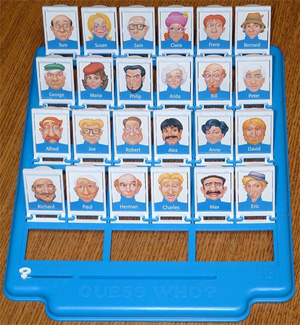Today was the very last testing session for this course. Overall I feel it went pretty well. For the 3rd prototype of Hop to Who, I didn't make any huge changes, mostly it was a refinement of the game based on last session's feedback.
I had a total of 6 participants play the game. Three of whom had already played in previous testing sessions so were pretty familiar already with the game and the remaining three testers playing for the very first time. I thought it was really beneficial to observe the difference in the participant's behaviours and responses due to this.
Overall the response was very positive and testers responded very positively to the questions about their general understanding of the game and their enjoyment levels. All said they understood the goal of the game, and all rated it a 4 or 5 on the 5 point scale of enjoyment of the game.


In this prototype I decided to rely less on myself giving verbal instructions, and added How to Play instructions to the splash screen to be read on start up. I think this decision resulted in less of an immediate understanding of the game rules, and more of a learning curve. I noticed most players didn't spend a lot of time reading the instructions and were keen to play the game as fast as possible. Perhaps for a future change a more interactive tutorial could be integrated so players do not have to read a long written explanation about how to play, rather learn by doing.
Despite this all participants still quickly grasped the game controls and game mechanics within 1 or 2 times in playing the game. So I feel confident that the majority of players could quite easily start playing the game of the first time without the need for in-person facilitation, and learn fairly quickly how the game works.

Including an easy level definitely helped ease players into the game before it got too challenging. From my observation, 5 out of 6 testers started at the easy level and worked their way up to the hard level. Every player actually got a chance to win the game at least once, which is a vast improvement from the last testing session. The outlier participant (who actually was a first time player) didn't attempt easy at all, he jumped straight into the medium level for 1 turn then tried the hard level 2 times - he managed to win a lot and picked up the game play very quickly. The survey results were a little mixed, most rated it an average of 3 (where 1 is too easy and 5 too difficult), 2 rated it a 4, and one person rated it a 1 (too easy - the outlier tester). It was interesting to note the varying skill levels of the participants, especially the one who was very skilled on the first time playing, compared to another player who had previously tried the game before in the last session, but still struggled a little on the easy level. Seeing these difference in levels, I feel supports my decision in including the different difficulty levels, so everyone regardless of skill, can still enjoy the game. In the future I could implement even more challenging levels to cater for those who find the game too easy.

As for the physical controls, they worked a lot better than in the last round of testing, although still could use a bit of reworking to ensure the tiles don't bounce as much. If I had more time I would move the position of the contacts so even if the tile did bounce, it wouldn't affect the Makey Makey from registering input.
Another feedback suggestion I'd implement is to remind the player to reset all the tiles before replaying. If this isn't done at the correct time before pressing the replay button, can disrupt the game as the program thinks those tiles have already been eliminated.
Survey link:
http://goo.gl/forms/mIRqJAnZBz
View the summary of responses here:
https://docs.google.com/forms/d/1XMu8zuWiq71SCMVKwqRIt1wVrZILvw3hIjOje1wk6QU/viewanalytics
I had a total of 6 participants play the game. Three of whom had already played in previous testing sessions so were pretty familiar already with the game and the remaining three testers playing for the very first time. I thought it was really beneficial to observe the difference in the participant's behaviours and responses due to this.
Overall the response was very positive and testers responded very positively to the questions about their general understanding of the game and their enjoyment levels. All said they understood the goal of the game, and all rated it a 4 or 5 on the 5 point scale of enjoyment of the game.


In this prototype I decided to rely less on myself giving verbal instructions, and added How to Play instructions to the splash screen to be read on start up. I think this decision resulted in less of an immediate understanding of the game rules, and more of a learning curve. I noticed most players didn't spend a lot of time reading the instructions and were keen to play the game as fast as possible. Perhaps for a future change a more interactive tutorial could be integrated so players do not have to read a long written explanation about how to play, rather learn by doing.
Despite this all participants still quickly grasped the game controls and game mechanics within 1 or 2 times in playing the game. So I feel confident that the majority of players could quite easily start playing the game of the first time without the need for in-person facilitation, and learn fairly quickly how the game works.

Including an easy level definitely helped ease players into the game before it got too challenging. From my observation, 5 out of 6 testers started at the easy level and worked their way up to the hard level. Every player actually got a chance to win the game at least once, which is a vast improvement from the last testing session. The outlier participant (who actually was a first time player) didn't attempt easy at all, he jumped straight into the medium level for 1 turn then tried the hard level 2 times - he managed to win a lot and picked up the game play very quickly. The survey results were a little mixed, most rated it an average of 3 (where 1 is too easy and 5 too difficult), 2 rated it a 4, and one person rated it a 1 (too easy - the outlier tester). It was interesting to note the varying skill levels of the participants, especially the one who was very skilled on the first time playing, compared to another player who had previously tried the game before in the last session, but still struggled a little on the easy level. Seeing these difference in levels, I feel supports my decision in including the different difficulty levels, so everyone regardless of skill, can still enjoy the game. In the future I could implement even more challenging levels to cater for those who find the game too easy.

As for the physical controls, they worked a lot better than in the last round of testing, although still could use a bit of reworking to ensure the tiles don't bounce as much. If I had more time I would move the position of the contacts so even if the tile did bounce, it wouldn't affect the Makey Makey from registering input.
Another feedback suggestion I'd implement is to remind the player to reset all the tiles before replaying. If this isn't done at the correct time before pressing the replay button, can disrupt the game as the program thinks those tiles have already been eliminated.
Survey link:
http://goo.gl/forms/mIRqJAnZBz
View the summary of responses here:
https://docs.google.com/forms/d/1XMu8zuWiq71SCMVKwqRIt1wVrZILvw3hIjOje1wk6QU/viewanalytics